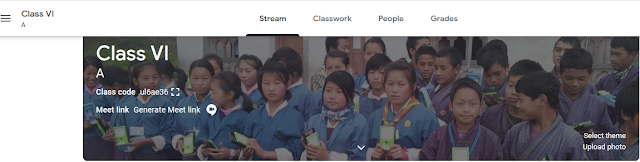From different situating tools, firstly I learned how to use 'Graphic calc application to plot graph and to draw correlation between them. When we were asked to open graphic calc application, I thought what it is? how we can use this in teaching and learning? and how it is related to the current topic that we are studying. Frankly, I didn't had any knowledge on this application although I am using laptop and computer for almost 5 to 6 years. Under this topic, we did exercise on drawing correlation between three linear equation by plotting in graphic calc. For the first time, I could not draw clear relationship between
equations in term of slop in the graph. However, I made clear
relationship between three graphs after tutor's explanation using graphic calc application. From that I learned Graphic calc is an application that is available in computer program and it provides situating learning environment for the learners to construct and develop deeper understanding of any topic concept.
From different situating tools, firstly I learned how to use 'Graphic calc application to plot graph and to draw correlation between them. When we were asked to open graphic calc application, I thought what it is? how we can use this in teaching and learning? and how it is related to the current topic that we are studying. Frankly, I didn't had any knowledge on this application although I am using laptop and computer for almost 5 to 6 years. Under this topic, we did exercise on drawing correlation between three linear equation by plotting in graphic calc. For the first time, I could not draw clear relationship between
equations in term of slop in the graph. However, I made clear
relationship between three graphs after tutor's explanation using graphic calc application. From that I learned Graphic calc is an application that is available in computer program and it provides situating learning environment for the learners to construct and develop deeper understanding of any topic concept.  I found this application is very engaging and applicable for the
teachers in teaching and learning, especially imparting graphic concept
to the learners. This application provides platform for the learners to
think critically and to draw correlation between graphs; which is more
of experiential learning that aids in developing better understanding
in the learners as I did during this session. When we were in the
school, teachers usually teaches us how to plot graph manually by
drawing on a board and letting us to memories the relation between
equations in the graph. That is the reason why we grew up memorizing
rules and relations which affect developing critical thinking and lay
behind when it comes to practical application as compare to other. I
would love more to learn about graph and get experiential knowledge if
teachers teaches graphic concept by integrating 'graphic calc'
application in his/her lesson. I am sure that even students who do not
like math will also love to learn concept on graph and graphic equation,
if teacher teaches using this application and giving hand on practices
of plotting equation in the graph and drawing relationship between
graphs.
I found this application is very engaging and applicable for the
teachers in teaching and learning, especially imparting graphic concept
to the learners. This application provides platform for the learners to
think critically and to draw correlation between graphs; which is more
of experiential learning that aids in developing better understanding
in the learners as I did during this session. When we were in the
school, teachers usually teaches us how to plot graph manually by
drawing on a board and letting us to memories the relation between
equations in the graph. That is the reason why we grew up memorizing
rules and relations which affect developing critical thinking and lay
behind when it comes to practical application as compare to other. I
would love more to learn about graph and get experiential knowledge if
teachers teaches graphic concept by integrating 'graphic calc'
application in his/her lesson. I am sure that even students who do not
like math will also love to learn concept on graph and graphic equation,
if teacher teaches using this application and giving hand on practices
of plotting equation in the graph and drawing relationship between
graphs.Another situating tool I learned was on 'Google Map' and how to find distance between two places. I found this application is very applicable for social studies teacher to teach concept on locating places on the earth and finding distances between two places. Moreover, the students will motivate in learning if we provides activities such as finding their places using google earth and observing how their places look like as I did. I have been using google map for almost two years but I didn't know there a lots of features such as terrain, street view, finding location, etc as show below until I explored during this session.
As a teacher, I will use google map to calculate the distance between two places using longitude like we did in the classroom. This will provides platform for students to explore and find experiential distances between places and helps in locating places. Further, this will guide students go to the designated place if they are visiting for the first time by using google map. I will provide activities to find location of different places and their longitude and latitudes. If we integrate this application in teaching and learning, I am sure that students will motivated and take keen interest in learning as they will get opportunities for exploring and studying different places as well as geographical condition of the world. This way of teaching will definitely inculcate values and life long learning experiences as they will get hand on experience work and activities.
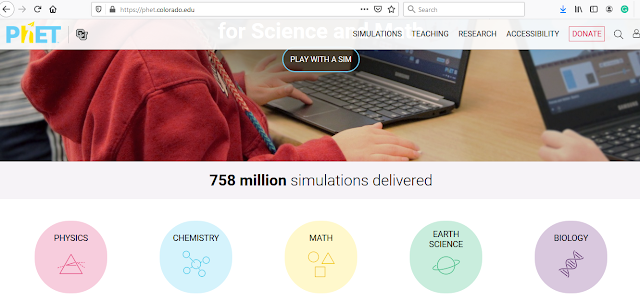

 The last situating tool I learned was on simulation and how its aids in teaching and learning content concept to the learners. The simulation on different content helps student to comprehend better the its process and functions along with diagram. After going the PhET simulation, I realized that I would understand better about the root suction process, indication of pH values, chemical, etc if my tutors integrate this type of simulation in his/her teaching. He/she was struggling to deliver the lesson to the students as most of the them do not understand when teachers teaches manually and drawing process on the board. Maybe this is the reason why most of the students do not do well in exam and other types of learning assessment. In tradition way of teaching, teachers fails to integrate this types of situating tools in his/her classroom teaching and that led to draining out the standard of education system in our country. At the current moment, the educationalist released the important of integrating different ICT tools in teaching and learning and how its benefiting for the learners. That why, now they are educating teachers on ICT skills and integrating ICT tools in curriculum as they have seen lots of benefits over the traditional ways of teaching.
The last situating tool I learned was on simulation and how its aids in teaching and learning content concept to the learners. The simulation on different content helps student to comprehend better the its process and functions along with diagram. After going the PhET simulation, I realized that I would understand better about the root suction process, indication of pH values, chemical, etc if my tutors integrate this type of simulation in his/her teaching. He/she was struggling to deliver the lesson to the students as most of the them do not understand when teachers teaches manually and drawing process on the board. Maybe this is the reason why most of the students do not do well in exam and other types of learning assessment. In tradition way of teaching, teachers fails to integrate this types of situating tools in his/her classroom teaching and that led to draining out the standard of education system in our country. At the current moment, the educationalist released the important of integrating different ICT tools in teaching and learning and how its benefiting for the learners. That why, now they are educating teachers on ICT skills and integrating ICT tools in curriculum as they have seen lots of benefits over the traditional ways of teaching. Similarly, I have seen the use of simulation to teach particular concept is appropriate and impart concept to the students clearly with procedural process. It also helps teachers to teach concept clearly and precisely. So, as a teacher in the future I will try my level best to use simulation to teaches concept and let them to explore on their own. I will not only focus on integrating simulation in lesson but also I will try to integrate this types of application at higher level of integration so that maximum learning takes place in the children.
Thank you for reading!